
Getting Started With
Keepers oF Eniv
What is Keepers of Eniv?Welcome to Keepers of Eniv, a whimsical realm where fantasy comes to life! In this browser-based role-playing game, embark on an enchanting journey leading a herd of magical creatures called Enivi. Dive into quests, explore vibrant lore, and engage in a myriad of activities, like farming and fishing or playing captivating minigames. Unleash your creativity by customizing your Enivi with a vast array of pre-made traits or hand-paint your own, making each creature truly unique. As you traverse this fantastical land you can build friendships, participate in community events, and immerse yourself in a warm, accepting community that values creativity and camaraderie. In Keepers of Eniv, adventure, friendship, and endless possibilities await, so let's get started! Using This GuideWhile it might seem odd to have a guide for a guide, the best way to maximize its benefits is to read a section and then open the "Complete This and Claim Your Reward" button in a new tab. If you have any questions or need assistance, don't hesitate to join our welcoming Discord Server!
|
Getting your First Enivi Click here to claim your first Character Slot! Embarking on your Keepers of Eniv journey is an exciting adventure with various paths to acquiring your first Enivi! Every account comes equipped with a Common Character Slot, enabling you to craft a character with common traits. Before starting on your new Enivi, you should check out the Design Guide!For now, let's take a look into what you can do with your Common Character Slot:  the Character CreatorOur character creator is a treasure trove of thousands of pre-made markings, traits, and accessories. For an extra personal touch, select the option to download the PNG file and enhance your Enivi in your favorite art program by cleaning up any areas that are clipping strangely or even paint a few custom markings! Dive into the creative process and make your Enivi truly yours! Creating Your Enivi By HandFeeling adventurous? We can't wait to meet your new Enivi!
Speciality Enivi sALES AND rAFFLESKeep an eye out for specialty Enivi releases in Sales! While sales and commissions involve real-world currency, our Monthly Enivi Raffle offers a chance to acquire a special Enivi as a token of gratitude. |
Site and Profile SettingsNow that you're well on your way to having your first Enivi, you'll want to make sure your stay in Eniv is as comfortable as possible, and to help the rest of the community get to know you a little more. Start by clicking your name on the upper right-hand side of the navigation bar, then click settings. Now, we're ready to get started! Uploading Your AvatarA picture is worth a thousand words, so why not say something worthwhile with your avatar? Our image rules extend to avatars. They cannot be eye-straining, flashing, rapidly vibrating, or break any of our general site rules (such as being offensive or "adult" in nature). To upload your avatar, click "Choose File" beside "Update Profile Picture", and then click the blue "Edit" button below. This will update your avatar for you. Customizing Your profileJust below your avatar you'll see the section where you can edit your profile. If you'd like to go a little more in-depth, you can click the source code editor on the far right-hand side to give yourself a little more freedom. Once you've finished, click the blue "Edit" button just below your text to save your changes. Site ThemesSite themes are a fun addition for our players! To change your site theme, select the theme you'd like from the drop-down menu and click the blue "Edit" button below the drop-down menu to save your changes. Your Site settings and Online SafetyBeing safe online is an increasingly important factor in our day-to-day lives. We recognize and understand that it's important to keep our community safe, so we strive to keep it simple to protect your information and your account. Just remember to click the blue "Edit" button after each change. Quality of life and Fun FeaturesNot everything needs to be about security, though! Save your favorite characters by clicking the Bookmark feature on their profile. Then, you can view them any time in your personal collection of bookmarks by clicking your name in the upper right-hand side of the navigation bar and clicking "Bookmarks". 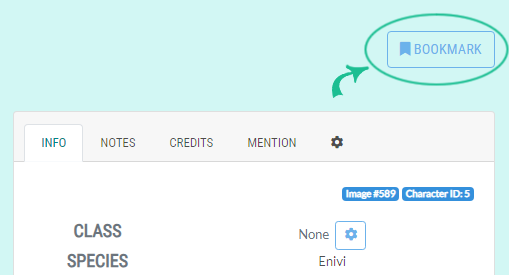
There are many more small quality of life features we'd love for you to get to know, so keep an eye on our social media platforms for updates and reminders about them and how to use them! |
Earning Currency
In the vibrant world of Keepers of Eniv, we have a variety of currencies, with Star Shards and Gems taking center stage! STAR SHARDSStar Shards, our in-game currency, are earned through our fun activities like participating in prompts, creating mesmerizing artwork for the Gallery, and trying your luck in games. These magical Shards hold the key to getting on-site treasures and engaging in lively trades with fellow players. GEMSGems, on the other hand, are our real-world currency, unlocking the wonders of The Hidden Cove. Occasionally, Gems can be used alongside USD to bring home extraordinary specialty Enivi (don't forget to check the notes on the sales post!). OTHER CURRENCIESThroughout the changing seasons, special currencies come into play to enhance your event experiences. Some of these currencies bid farewell after the event, while others stay with you in your bank. |
Games, Activities, and EventsAt Keepers of Eniv, we've crafted a delightful array of games and activities to ensure you have a blast in our magical realm! GamesWhether it's the enchanting Wheel of Wonder, the tranquil Fishing spots, tending to your Farm, or exploring the wilds during Foraging, there's something for everyone. Each game offers unique rewards, special benefits, and varying play requirements, so make sure to check out the descriptions before diving in! EventsOur special events occur every few months, celebrating the distinctive herds and weaving captivating lore into the game. 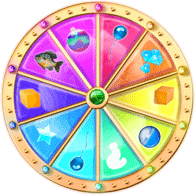 |
Art and PromptsYour Enivi isn't just a pretty picture; it's a character waiting to come to life! Submitting Artwork to the galleryTo showcase your artistic side and earn Star Shards, submit your artwork to the Gallery. Now all of Eniv can see your masterpiece! Earning Extra Rewards with PromptsLooking for a little inspiration? |
CraftingUnleash your inner crafter! Gathering SuppliesUnlock the secrets of crafting as you explore the world of Eniv through various activities. HOw to CraftCrafting a recipe is easy! Once you have all your supplies gathered, you'll just need to go to Games, then Alchemy and Crafting in the navigation menu. |
Customizing and Updating Your EniviEven the most stunning Enivi deserves a touch-up now and then!
Adding AccessoriesSprucing up your Enivi's style with accessories can be a lot of fun, and you can pull it off with flair using either the Character Creator or your go-to art program. For Enivi with standard markings (no hand-painted or custom-colored touches), recreate them in the character creator, add the accessories you'd like, save the image, and head to your Enivi's profile. Remember: To color-shift an accessory you'll need to add a "dye" item for the color change! 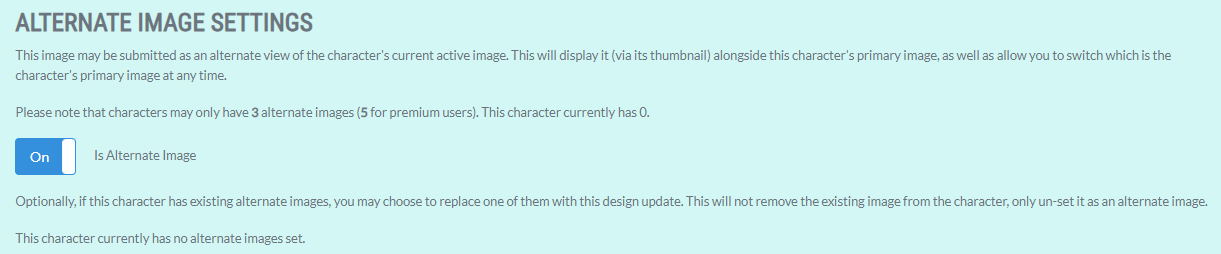
When your Enivi is finished, feeling awesome and ready, hit the "Submit Request" button under the Status tab. To make this image the star of your Enivi's profile (and the one that shows in the character directory), head over to their profile, and click "Update Profile" in the left vertical navigation bar. Scroll to the end of the page, and you'll spot "Alternate Images" waiting for you. Select the image you'd like to be featured, and voila – your Enivi's got a new look!
ChanGing Your Enivi's Traits and MarkingsUpdating an Enivi's traits and markings works alot like adding an accessory! Whether you're tossing in a new trait using the character creator or crafting it by hand in your favorite art program, the world is your canvas. Once your new profile image is ready for its grand debut, save it and dash to your Enivi's profile. On the vertical side menu, click "Update Design", then dance over to "Create Request", and fill out the form (check out Tab Details below for more). If you're just swapping hairstyles or unveiling those striking markings without wings, a mane, or hair getting in the way, flip the "Is Alternate Image" toggle to "On." For a brand-new look, leave it off. Once the form is completed, head back to the Status tab and hit "Submit". Once our team gives the nod, your Enivi's rocking a fresh new vibe! Tab DetailsWhen you dive into giving your Enivi's profile image a facelift, you'll encounter a handful of tabs to fill out and complete. As a friendly reminder, don't forget to hit that blue "Save" button once you've finished each section. STATUS The "Status" tab is your starting and finishing point. COMMENTS The "Comments" tab serves as the voice for your Enivi's makeover. Remember, even if it feels evident to you, a little clarity goes a long way, preventing any oversight. So, take a moment to jot down the changes and let the enchantment unfold! MASTERLIST IMAGE The Masterlist Image tab allows you to upload the image file for your masterlist and profile images. If you'd like to designate the image as a secondary or "Alternate" image, simply toggle the "Alternate Image" option to "on". ADD ONS The Add Ons tab comes in handy when you're incorporating a trait or accessory that requires an additional item. TRAITS The Traits tab is straightforward to navigate! BACK TO STATUS Now that you've completed all the tabs, it's time to return to the Status tab and click "Submit Request".
|
GearGetting ready for an adventure? Gear is a great way to boost your stats before a quest and to give your Enivi a cool new look! How to get GearThere are a few different ways to get gear for your Enivi. How to Use GearOnce you've collected your gear collection, it's time to deck out your Enivi. Voila! You're in the gear armory. Equipping gear instantly boosts your stats, but if you're after that visual upgrade, treat it like an accessory (see Customizing and Updating Your Enivi above). Keep an eye on the unique perks each gear piece brings to the table during Quest prompts—it's all about optimizing your Enivi's style and skills! |
TradingEmbark on a trading adventure to engage with the community and snag those elusive, rare items, traits, and characters! When you've found your trading partner, venture to "Trades" under "My Activity" in the navigation bar. A trade notification is sent over to your trade buddy, prompting them to contribute their side of the exchange. When they're finished, the updated trade is sent back to you for confirmation. After you approve the trade again, the other player gets one last chance to confirm on their end before the trade is completed! How to Trade SafelySafety first, fellow Keepers! While we allow off-site, third-party trading (such as swapping items from other games, given the other game permits it), please be aware that we don't moderate these trades, putting them solely at the players' own risk. In the vast realm of virtual item exchanges within our game, always prioritize online safety! |
Make New FriendsWhat's a new adventure without new companions? Join the CommunityReady to join the rest of the community?  |
Guide Complete!And that it! Just one more thing before you go - when you've finished all the prompts above, be sure to click that last one down the bottom for a final gift from us and a profile badge just for you! Great job and welcome to Eniv! |

